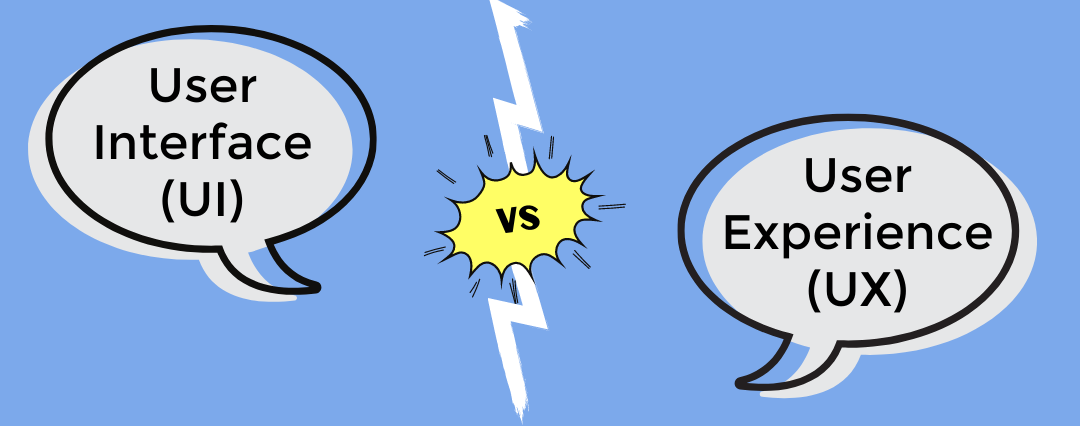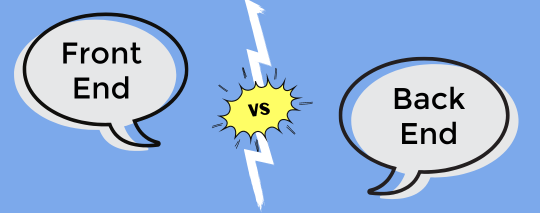User interface (UI) and user experience (UX) are two design terms that are often used interchangeably. Although they work together and are both crucial to the success of a product, they’re actually quite different when it comes to software design. Both share the same goal of creating a positive experience for users, but they go about achieving it in different ways. Simply put, UI design focuses on the visual elements that enable the user to interact with a product, while UX is how the interaction feels.
What is UI?
A UI is the point of interaction between users and a digital product, such as a website, app, software system, video game, or the touchscreen on their smartphone. UI designers focus on the look and presentation of these products, and they aim to visually guide users through the product with ease. It’s all about creating a presentation that boosts interactivity using visual touchpoints. Some visual, interactive elements UI designers focus on are screen layout, buttons, icons, font, color scheme, and responsiveness. By transferring a brand’s strengths and visual assets to a product’s interface, UI designers create consistent, aesthetically pleasing products.
What is UX?
UX is the experience users have as they interact with every aspect of a product or service. Unlike UI, UX isn’t exclusive to only digital products; it also applies to physical products. UX designers are less concerned with the visual aspects of a product. They focus on the functionality of the product and how it makes users feel. Their ultimate goal is to enhance user satisfaction by improving usability and accessibility. They consider the user’s entire journey to solve a particular problem or complete a specific task and ask themselves what steps the user would need to take and if the experience is straightforward enough.
The dynamic duo
UX designers research and identify their target user’s pain points and needs in order to map out the journey across the product, while considering things like information architecture (how content is organized) and what features users might need. Then, they start shaping the user’s experience by creating wireframes, which are like blueprints of a product that plainly designate structure and function. After the product shell is created, UI designers step in to make it visually pleasing. They use the brand’s style to add individual screens, color, and interactive touchpoints to bring the product to life.
So, at the end of the day, UI and UX function together to make products successful – from the first idea to the first user interaction. One without the other would likely leave users dissatisfied. Together, they create visually appealing, efficient, functional products that allow users to enjoy technology that entertains and makes life easier.